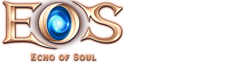The Marketplace is the player based location to sell items.
To access the Marketplace you need to interact with an Item Broker or a Marketplace Manager NPC (could be called either way). Once you talk to them a dialogue will open, giving you access to the Marketplace.
Location
Item Broker NPCs can be located in every major city.
- Mnemos Town, in the area Levens
- Ignea, in the area Heliana
- Rimen, in the area Portus
- Laterna, in the area Rodby
- Redvale, in the area Novisk
- Bernicia, in the area Castania
Players can also use a Remote Marketplace item to summon an the NPC to their location for 15 minutes.
Buying
Items on the Marketplace can be purchased using Gold. When you have purchased an item, it will automatically appear in your inventory.
Selling

When selling an item you are charged a listing fee, which is displayed under the price you set for the item.
The item will then be removed from your inventory. When it is sold a gavel icon will be displayed in the top left of the minimap. You will have to visit an Item Broker NPC in order to collect your sale profit minus the Sale Tax (9% of the sale price, tax = 5%).
When selling an item, the item will only be up for sale for 2 days. After that time, if it hasn't been sold, the player can recover the item (minus the listing fee).
Notes
- There are 7 Slots to sell items on the Marketplace by default.
- The amount of selling slots can be increased to 17 by using a Marketplace Expansion (these cannot be stacked, you can only use one at a time).
- The Sale Tax for selling an Item can be waived using a Commission Waiver (these cannot be stacked, you can only use one at a time).